
Shinydocs Data Understanding Video Series
Welcome to our Data Understanding Library!
Understanding your data is critical to business growth. And as data experts, we know that when you don’t understand the function or potential of data, it can be pretty confusing. That’s why we created our Data Understanding webinar series to help demystify data.
This library houses all of our series’ webinars for the beginner data enthusiast. Each session guides you through the basics to help you build a strong foundation of knowledge.
Through this Data Understanding series you’ll learn:
Data Intelligence 101
In the first webinar of our series, we start from the beginning. We shed light on data understanding, why it’s crucial to your business and, importantly, how to get started.


Navigating Your Data
In this next webinar, we dive deeper into the complexities of data. We define redundant, obsolete and trivial data, and why disposing of it is a good idea. We also explore concepts relating to mapping your information in order to easily search it.
Data Enrichment Part 1
In Data Enrichment Part 1, learn all about the fundamentals of data enrichment, why it’s crucial and how combining structured and unstructured data can reveal awesome insights.

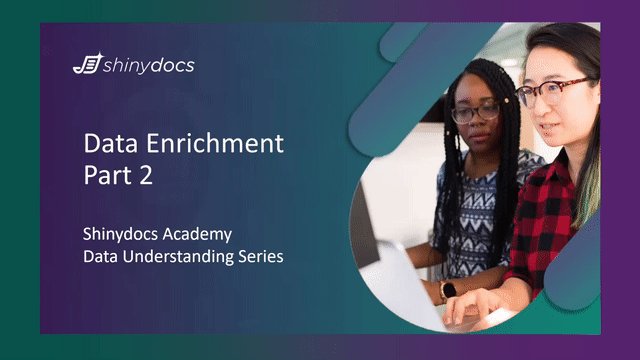
Data Enrichment Part 2
In our final session, we recap our series and continue our data enrichment conversation. At the end, we field all of your burning data questions in our Ask Me Anything style Q&A.
Frequently Asked Questions

We Think You’ll like This Too:
Improving Workforce Productivity Starts With Data
As Canada transitions out of a COVID economy, concerns around inflation loom large in the minds of business leaders and investors. In response to recent market trends, the Governor of the Bank of Canada, Tiff Macklem…