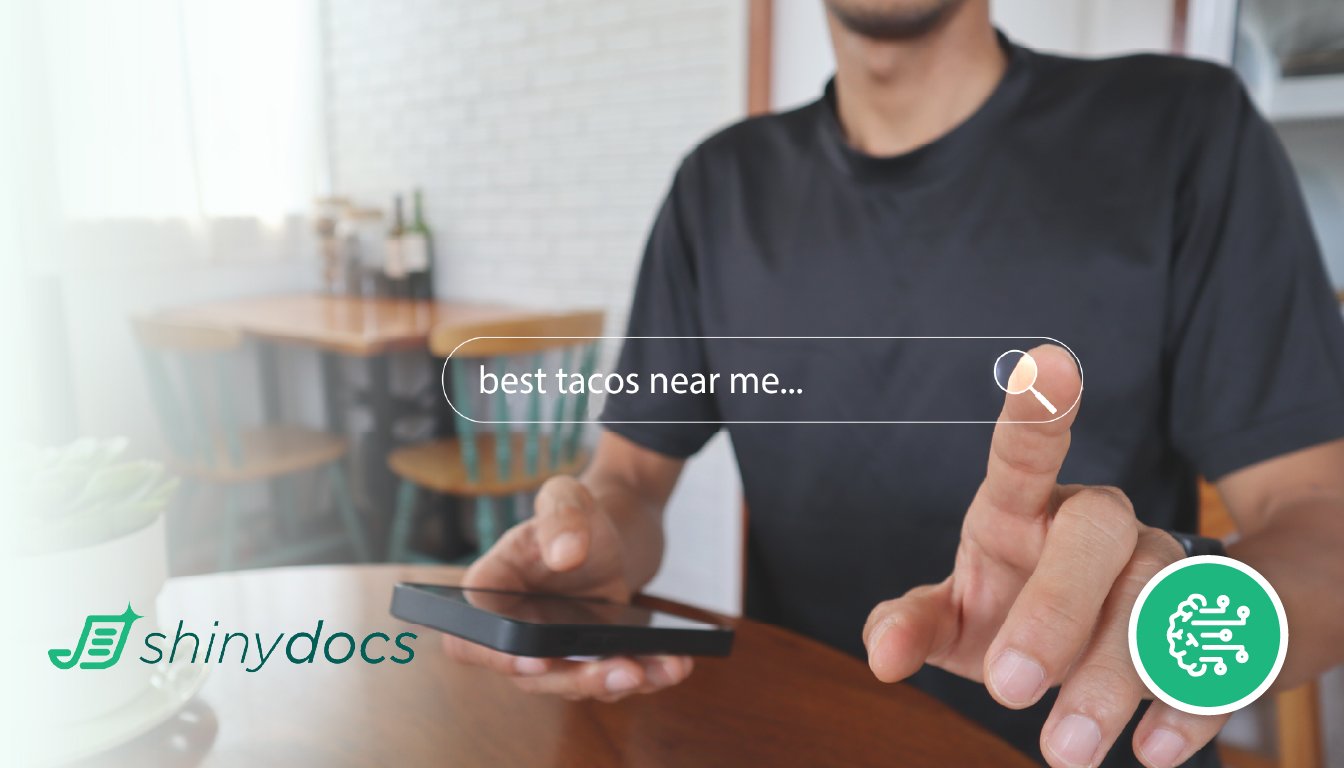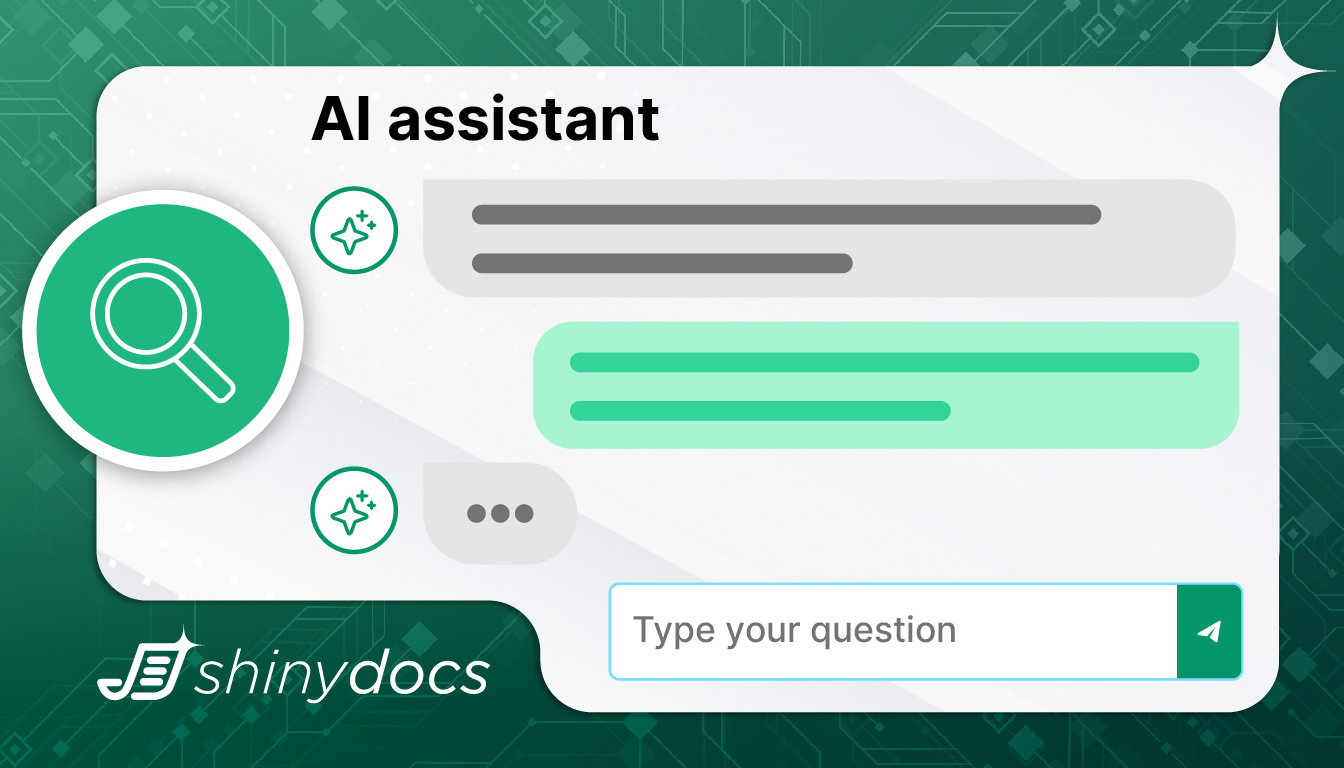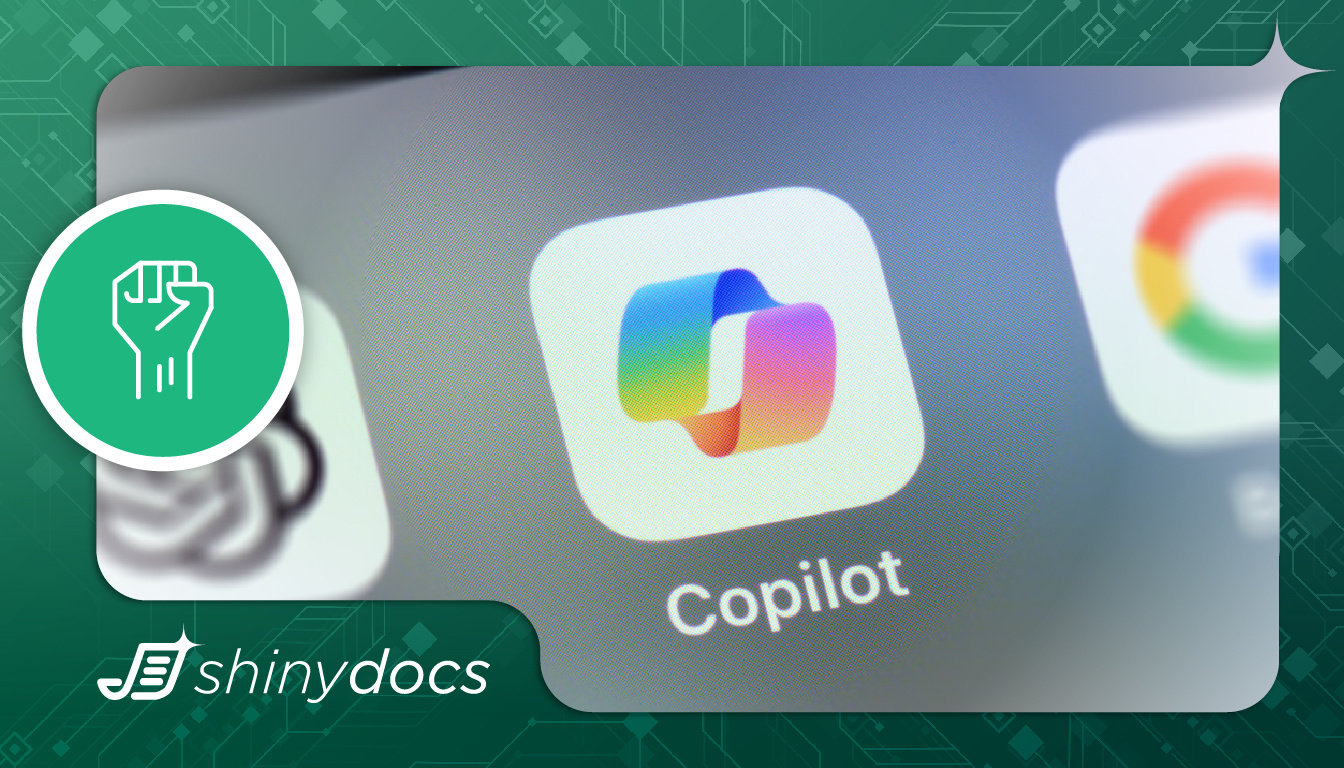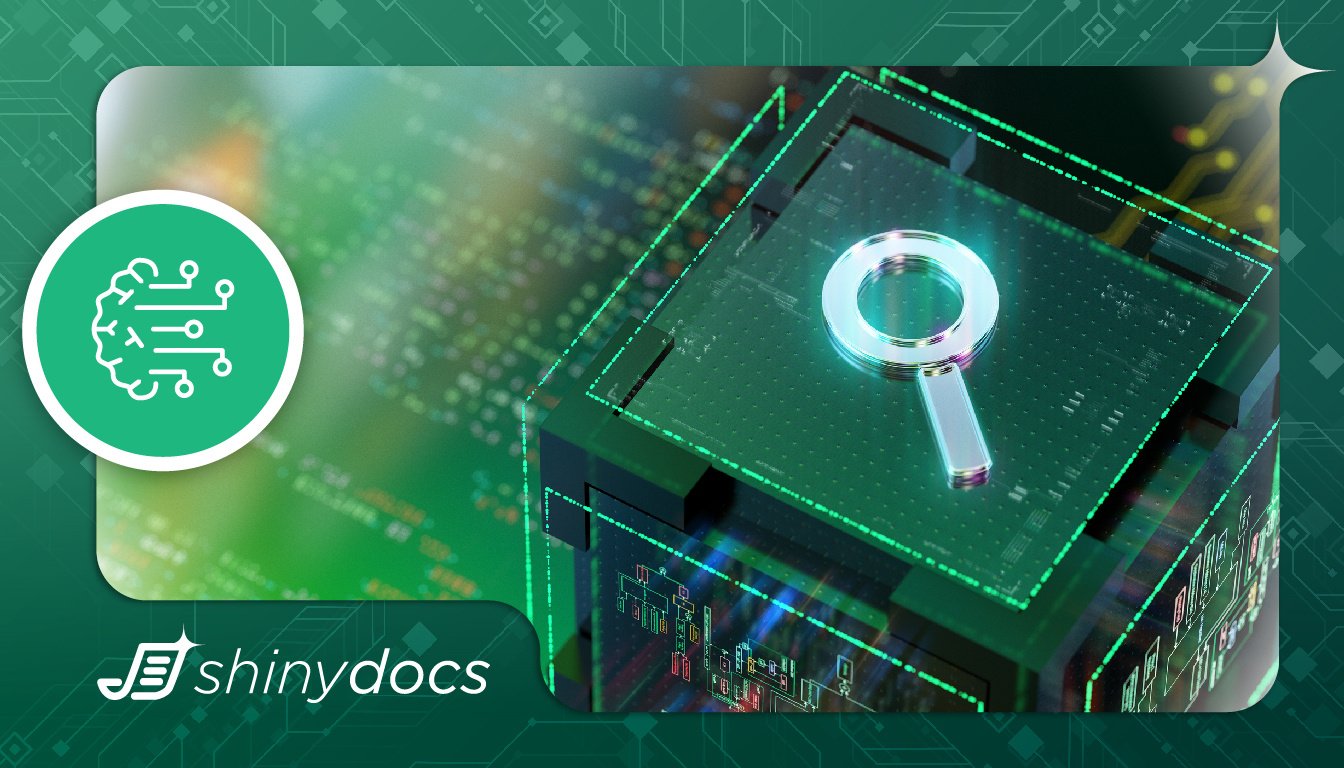(Approx. 5 mins read)
What Is Automated Content Identification? The IT Leader’s Guide to Smarter Data Management
September 29, 2025
(Approx. 4 mins read)
Maximize Your Most Valuable Assets: People, Data, and the Tech That Brings Them to Life
September 3, 2025
(Approx. 3 mins read)
(Approx. 2 mins read)
AI Data Extraction That Actually Works: Make Sense of Your Legacy Documents
September 19, 2025
(Approx. 3 mins read)
The Future of Enterprise AI: 10 Game-Changing Predictions
April 23, 2025
(Approx. 7 mins read)
(Approx. 5 mins read)
(Approx. 4 mins read)
Instant Answers: How AI-Powered Search Boosts Productivity
August 14, 2025
(Approx. 6 mins read)
(Approx. 4 mins read)