Visibility into all your files, documents, and media on one platform.
Invoices, service agreements, statements, and other customer documents are often stored in multiple locations. File management software is a simple, powerful tool that enables your teams to find any file across your organization quickly.
Trusted By:





What is File Management Software?
File management software is a technological solution designed to store, organize, and manage digital files efficiently. These systems are crucial for businesses aiming to streamline document handling, improve accessibility, and maintain data security. By integrating file management software, organizations can transform their data management practices, ensuring seamless operations and enhanced productivity.
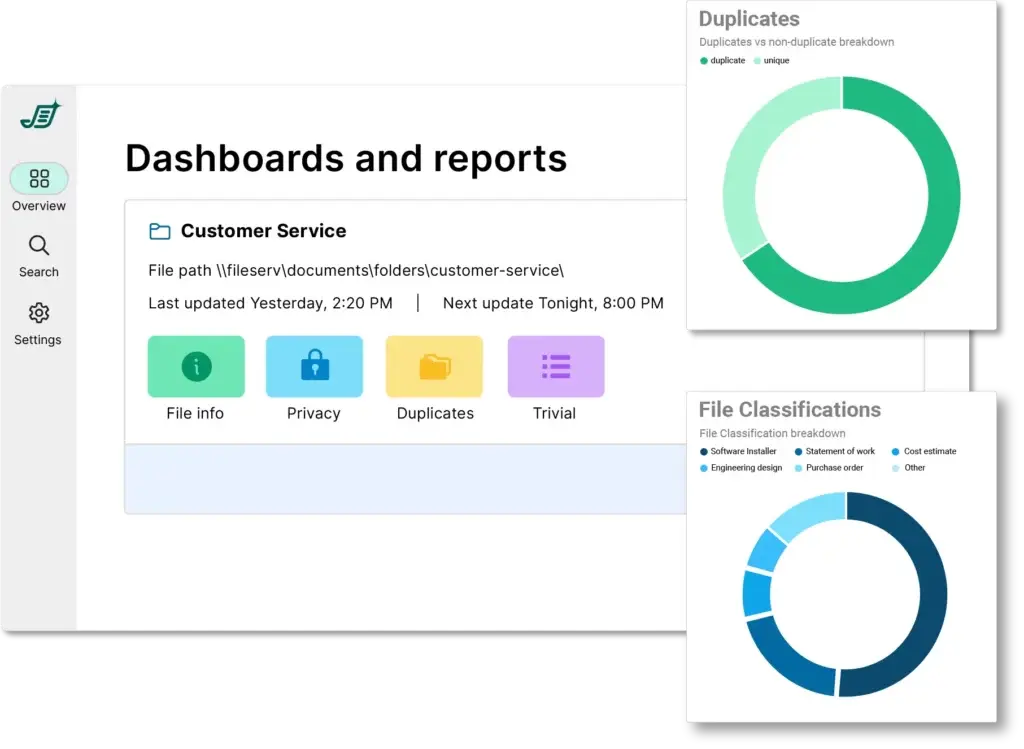
Navigating the Digital File Maze
In the digital age, organizations often struggle with a deluge of data, leading to disorganized file systems and inefficient workflows. The challenge lies in managing a growing volume of digital files, ensuring easy access, and maintaining data security. Without effective file management software, businesses risk data loss, compliance issues, and operational inefficiencies, impacting their overall productivity and data governance.
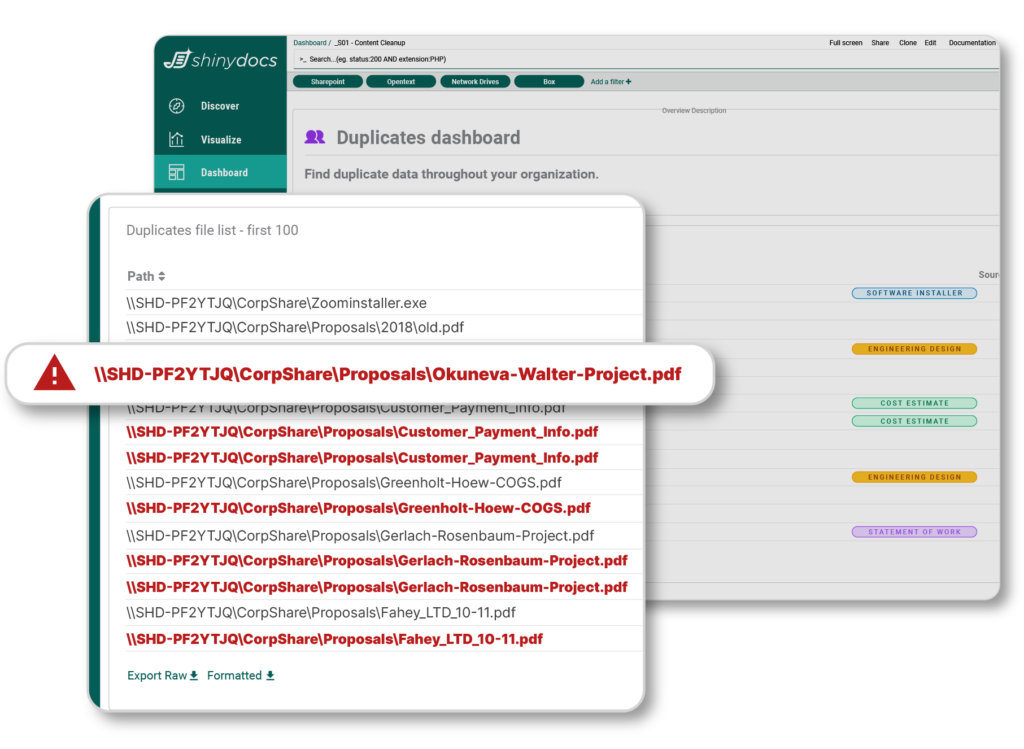
Find the files you need, when you need them.
Give employees a user-friendly enterprise search experience where they can find content across the business—in file shares, ECMs, cloud services, email servers, and more—from one centralized search panel.
- A unified view. Users see results from locations across your business in a single browser tab.
- Ongoing results. Search is updated regularly, so new content gets added to the search results as quickly as you need.
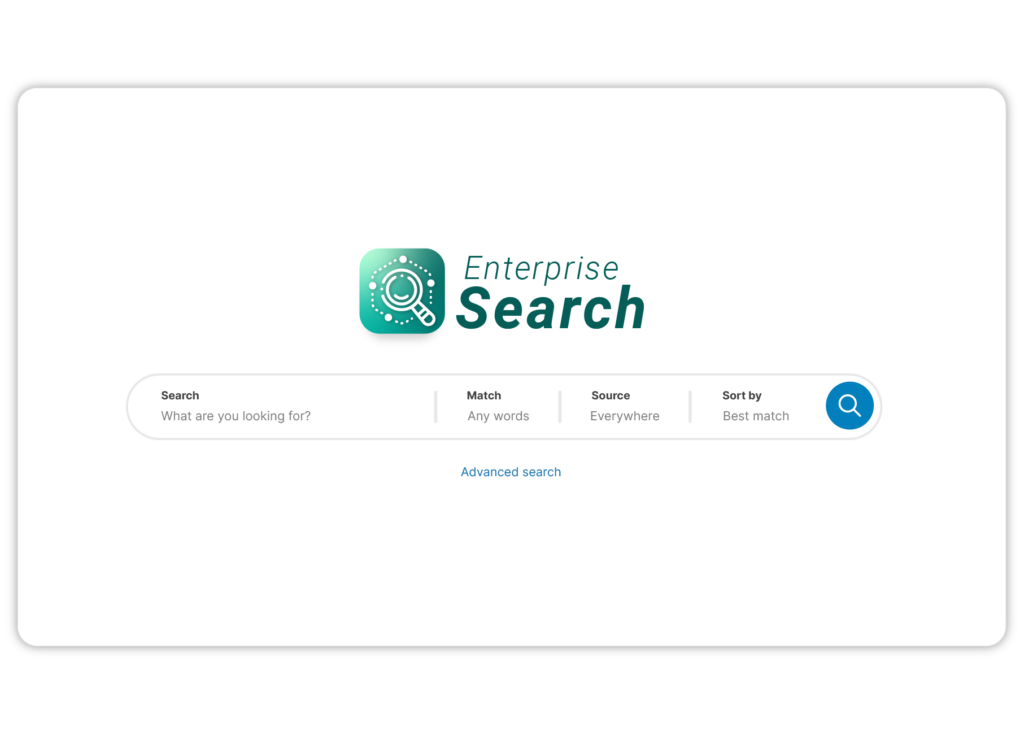
Cleanup documents across your organization
Monitor locations where content is created to continuously identify duplicate and obsolete files, spot security issues, maintain compliance, and manage your records and information more effectively.
- Manage information governance in-place. Automatically classify and tag new content as it’s created.
- Custom identification. Define custom rules based on the way you classify different content types to give you additional detail in your inventory.
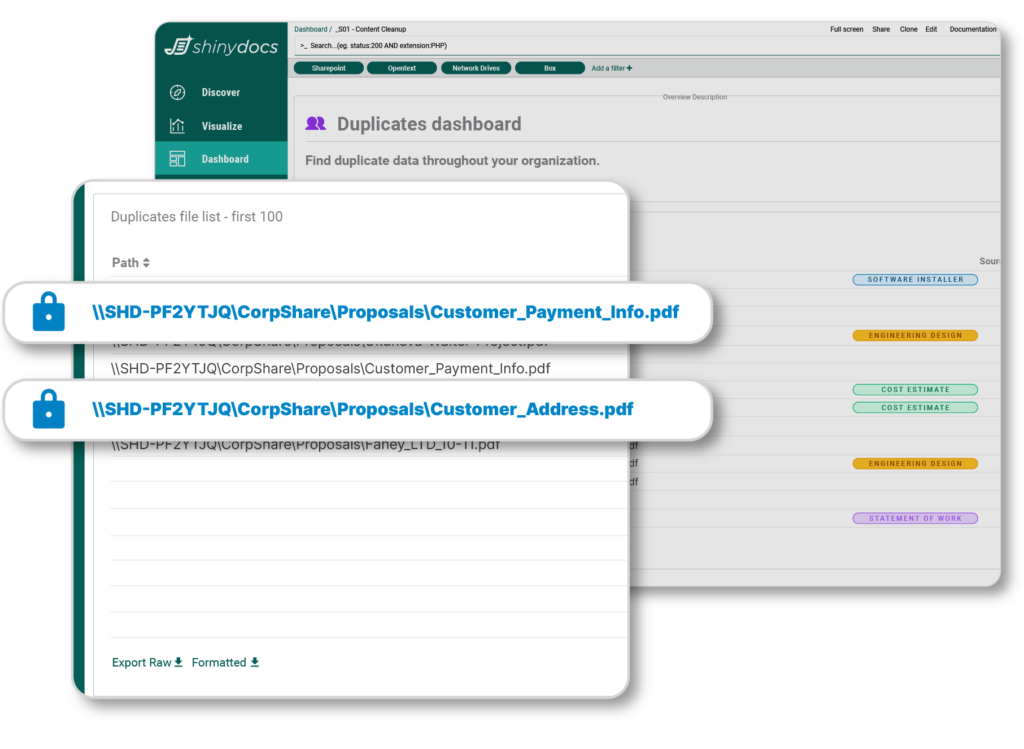
Automate records classification.
Let your users work the way they prefer by automating ongoing records classification wherever content is created. Classify and meta tag in-place, automatically.
- Do your records management in-place. Our software automates the identification and classification of records as they are created across the organization.
- Our software runs behind the scenes. Automate records identification and classification without disrupting your users.
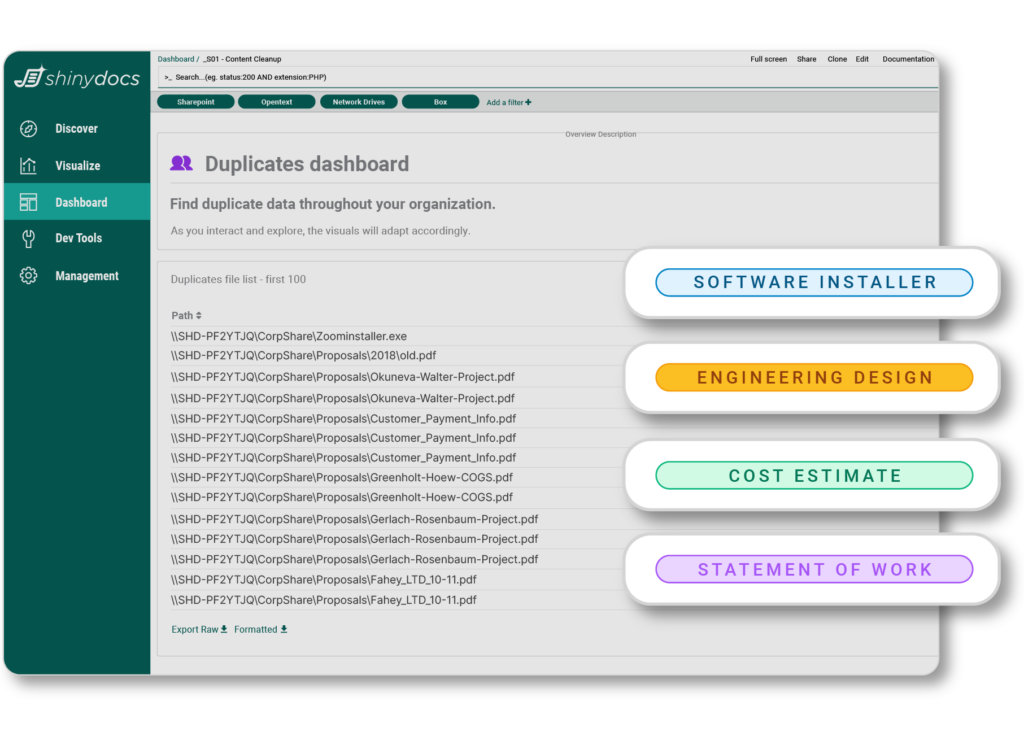
“With Shinydocs, we established a new way of work which allows our users to instantly find any information, across any system. Shinydocs has simplified our users’ lives, made onboarding new staff more efficient, and helped improve compliance and information accuracy.”
- Graeme Riley, CIO, Dunedin City Council

Powerful optical character recognition.
Text extraction and optical character recognition allow users to do an advanced search for details within content.
- Detailed insights. Build an ongoing content inventory that gives users advanced search capabilities beyond file name and metadata.
- Tailored to you. Custom business rules define content based on how your users work, making it easier to find what they need.
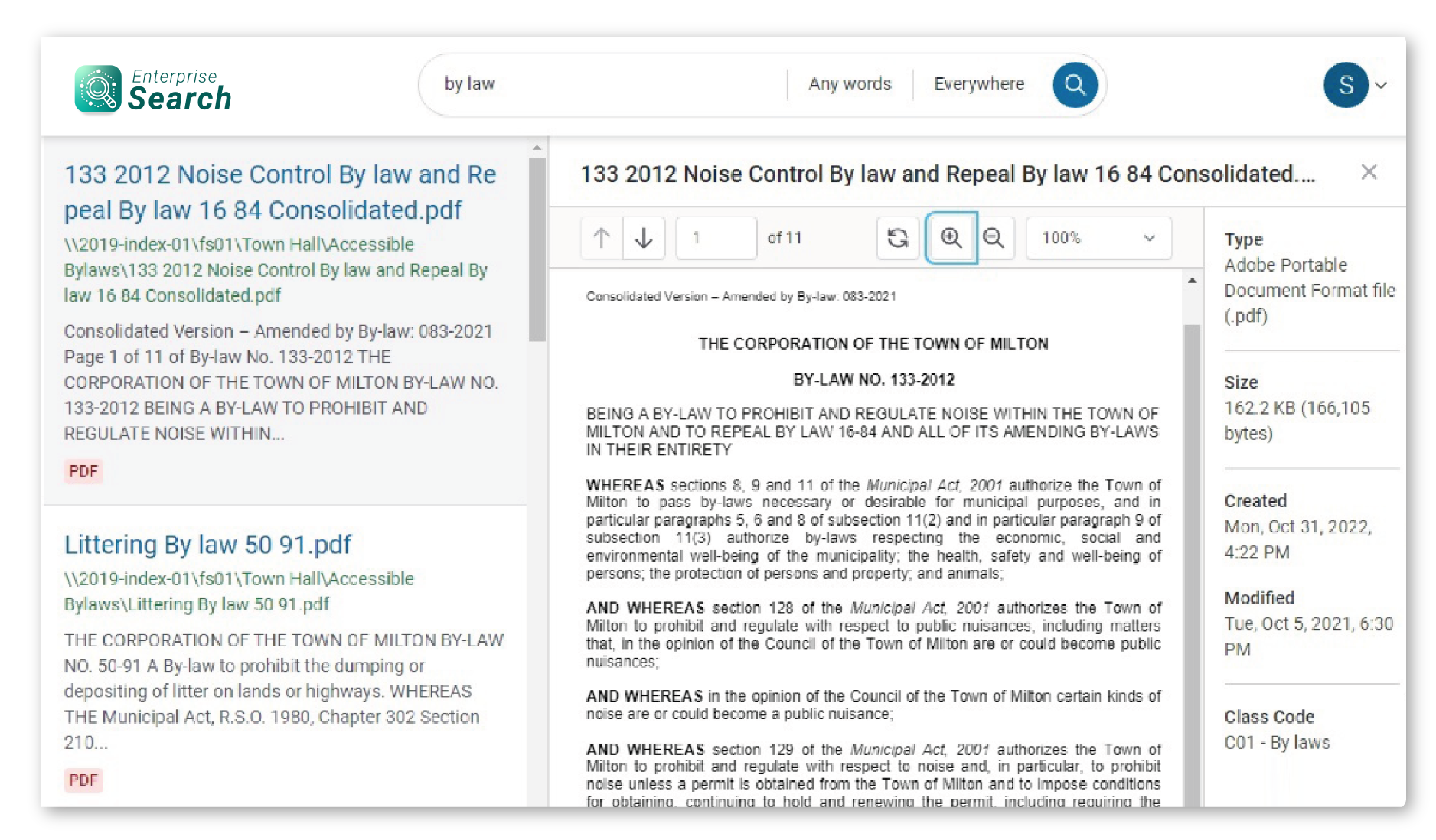
Maintain access permissions.
Our company-wide search inherits your access permissions from all your connected content sources, so users can only access authorized content. You don’t have to change anything.
- Everyone can find what they need, fast. Empower your people with lightning fast enterprise search with peace of mind that information is properly accessed and used.
- Clean, easy to navigate results. An individual user’s search results are not cluttered by irrelevant content.

Ready to Automate your Document and File Analysis?
Chat with one of our knowledgeable specialists who can help you get started quickly and get immediate results.
